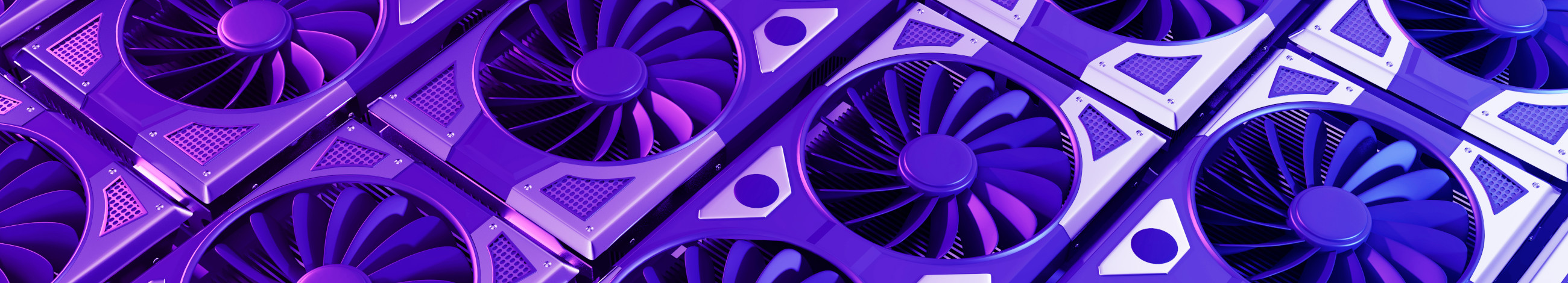

New services on the horizon - GPU Compute & Kubernetes!
26 May 2023, by Slade Baylis
This month we’re pleased to be able to announce two new exciting technologies that you’ll soon be able to utilise with your VMware Cloud services with Micron21. These technologies are a potential game-changer - as they’ll allow our clients to give their virtual machines an all new kind of processing horsepower, as well as further increase the resiliency of their applications!
What are these two new exciting technologies? They are GPU Compute and containerisation using Kubernetes!
GPU Compute – What is it and why should you care?
From advanced medical imaging for battling cancer, hosting high-performance workstations in the Cloud, to pushing the boundaries of what’s possible with next-generation AI – cloud-based GPU Compute is enabling all of these and more! It’s for these reasons that we’re super excited to announce that GPU Compute will soon be available to purchase alongside our VMware Cloud services!
That’s right, we’re currently in the process of rolling out and testing Nvidia’s Tesla series of GPUs within our VMware hyper-converged infrastructure. With their addition, customers will be able to add vGPU (virtual GPU) compute to their workloads, enabling a whole new host of different applications and use-cases.
First though, we’ll need to explain how GPUs (Graphics Processing Units) differ from CPUs (Central Processing Units) - as this will help demonstrate the benefits of their addition. The main difference between CPUs and GPUs is parallelism, which is the ability for many calculations or processes to be carried out simultaneously.
Within modern CPUs, there are multiple high-performance “CPU cores”, with each core being able to do one thing (or two things with hyperthreading) at a time. The number of cores that are typically in consumer devices – as of the time of writing - usually range from four to sixteen, however enterprise-grade hardware can support over 100! These CPU cores are able to be used for basically any form of calculation, and it’s this ability to perform basically any work required that’s the reason they’re often considered the “brain” of the computer.
Modern GPUs in comparison however can have thousands of processors in them!! For example, the GeForce RTX 4090 has 16,384 processors - though they are much simpler and created to specialise in particular types of calculations. At a high level, GPUs are designed to be able to perform astronomically better than CPUs for lots of similar calculations on huge amounts of data – they do this by using the SIMD approach, which stands for “Single Instruction, Multiple Data”.
Due to it performing similar queries on large amounts of data, it’s able to perform these calculations concurrently, rather than serially as a CPU would do. This makes it much more suitable for handling any process that is made up of many small parts, such as rendering 3D graphics where thousands upon thousands of polygons can need to be shown on the screen at the same time, many times per second. However, rendering graphics aren’t the only thing that GPUs can do - it’s the rise of GPGPU (aka “General-Purpose computing on Graphics Processing Units) that’s fuelling a lot of innovation outside of gaming.
In the past, AI, deep learning (DL) and machine learning (ML) workloads were primarily confined by CPU limitations – however for several years now, GPU manufacturers have worked hard to shift those types of workloads to instead utilise GPUs. This has led to much better performance for AI because as mentioned by Raj Rao (Senior Director of Product Management at Nvidia) – “a general piece of hardware [such as a CPU] cannot just take on and deliver these requirements”.
And these bleeding edge technologies aren’t the only ones to benefit from such cloud-based GPU being available to them - everyday businesses too are now starting to benefit as there has been an ongoing move to shift workstations into the Cloud.
In more traditional approaches to on-premises IT, dedicated desktop computers were provided for each staff member that needed them. Over time these became smaller and smaller, leading to the NUC computers – standing for “Next Unit of Computing” – that we see commonly in offices today. In simple terms, NUCs are small box-shaped computers that often aren’t more than a few inches across or deep. However, with the shift of more and more staff to at least partially working remotely, these systems are seeing less utilisation.
It’s due to this under-utilisation of on-site IT infrastructure that companies have begun to look for alternate approaches, especially for workplaces where employees work remotely part-time. One of these alternative approaches is the use of RDS (Remote Desktop Services) for their staff computers, wherein virtual desktops are created and hosted on cloud infrastructure. Instead of staff logging into a local device and using that as their primary computer, they instead connect to cloud-hosted desktop environments either remotely or on-site via “thin-clients”. Thin-clients are much like older NUC devices, however they are even more lightweight, and built only to connect to remote desktop environments over the internet. So when using RDS - your entire computer is actually based in the cloud!
With GPU Compute, these cloud-based desktops can now do even more than they could before. With their addition, those desktops can now have the graphical processing horse-power previously only available to high-end desktops. As an example of one of the benefits of this, it enables businesses to have staff perform resource-intensive operations, such as video and image editing, without requiring the large up-front capital expenditure associated with purchasing the hardware outright. In addition, they are able to use their preferred tools, without requiring them to use feature-poor SaaS solutions that may or may not do what they need.
We’ll reach out with more information on this once we get closer to release date. However, we highly recommend touching base with us now if this is something that you are interested in - as doing so will get you to the front of the queue once it’s deployed!
Kubernetes – How containerisation allows for more flexible, reliable and scalable workloads
On this front we have more exciting news – with the release and deployment of VMware vSphere 8, we will be supporting Kubernetes natively in the near future! With this release of vSphere 8 comes VMware Tanzu, which allows organisations to build, run, and manage modern applications and Kubernetes-based containerised environments.
For those not already familiar, containerisation is a method of deploying and running applications in lightweight, self-contained, and portable environments called containers. These containers are isolated units of software, including the software code, as well as any dependencies, files, and other variables that are needed to run an application.
This is different to previous approaches, where-in applications are deployed onto physical or virtual servers where an OS (Operating System) in installed, dependencies are managed at the server level, and the server needs to be maintained. One of the complexities of this older approach is that moving an application between environments – such as being moved from a developer’s laptop to a staging environment – there are many challenges to do with ensuring the OS is the same, as are all the other dependencies required to run it. With containers, as all of this is encapsulated in the container, moving applications becomes much easier.
Another benefit of this approach is that it allows for environments to be more resilient through allowing them to be scaled horizontally. Unlike previous approaches where systems needed to be scaled vertically – wherein more resources like CPU and RAM are given to systems as required – containerised approaches are able to scale horizontally, with new containers being spun up and down dynamically in response to changes in demand. Horizontally scaled systems are much more resilient against failure just by the nature of their design, as traffic is load balanced between different application instances – this means that if one instance fails for any reason, it can easily be removed and replaced with a new instance.
In addition to this, there are a few other advantages to containerisation:
- Better efficiency and utilisation of resources when compared to using VMs
- Improved security through isolating applications from each other
- Faster application start-up and easier scaling
- Ability to scale up or down without downtime
As with our GPU Compute, we’ll also reach out with more information on this once it’s available, but let us know if this is also something you are interested in - the more clients who express interest in this technology, the faster we’ll get it deployed!
Interested in either of these technologies? Let us know!
If you’re interested in using either of the above with your systems, do let us know. As mentioned before, doing so will ensure you’re at the front of the queue once we excitedly deploy them!
You can reach out to us via phone on 1300 769 972 (Option #1) or via email on sales@micron21.com
