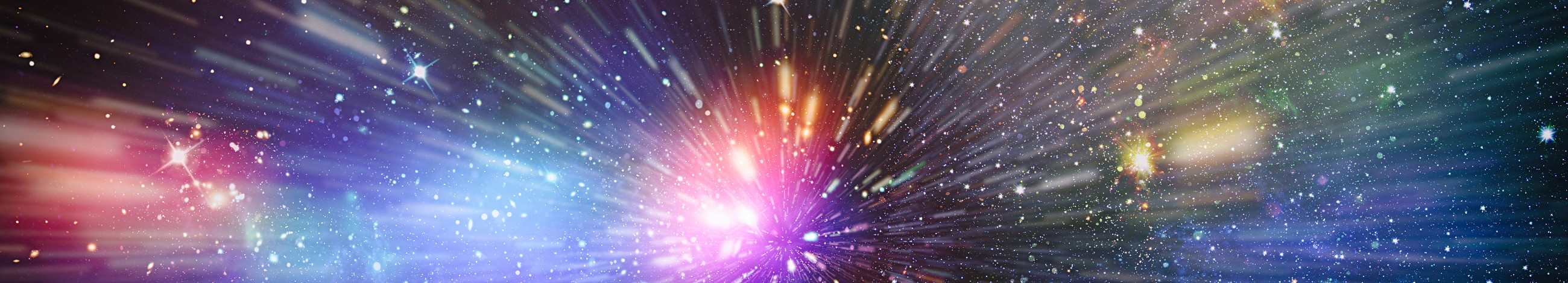

Deep Dive – Why we use and highly recommend LiteSpeed to drastically speed up websites
22 Jan 2024, by Slade Baylis
When it comes to improving your website performance, usually the aim is to increase the site’s conversion rate for online sales. However, one area that’s often overlooked is how having a fast website shows your visitors that you value their time.
If your website underperforms, whenever a visitor goes to your website, each page they visit is wasting a few seconds of their day. This may not seem like a lot, but if they spend a bit of time on your site and visit dozens of pages, it can add up to minutes. It’s even worse if you have a high-traffic site - as across all the people who view your website, you could potentially be wasting hours upon hours of cumulative time each day! A high-performing site leaves a good impression - people appreciate that you have invested time and money to ensure that their experience is as smooth as possible and that their time has not been wasted.
In previous articles, we’ve covered different methods of speeding up websites through techniques like caching and image optimisation, however, one area that we haven’t touched on is your choice of “web server”. A web server has a considerable impact on how fast your website will be, and it’s a relatively easy way to get performance gains with very little effort.
That’s why in this article we’ll be explaining what a web server is, talking about the most common web servers, and why we recommend running the premium web server called “LiteSpeed” to get the most out of your hosting.
What is a web server?
“LiteSpeed” has been designed as a replacement for the web server called “Apache”, but before we go into detail about either of these, we’ll need to briefly explain what a web server is.
Put simply, a web server is a server that hosts, processes, and delivers websites and their content – including text, images, videos and more – to any device that sends a request for those websites. For example, when you visit “micron21.com” your internet browser sends a request to one of our web servers which then sends you the text, images and other content required to view our website to display on your browser. Specifically, that software installed on the server that handles these connections is what we’ll be referring to when we say “web server” in this article.
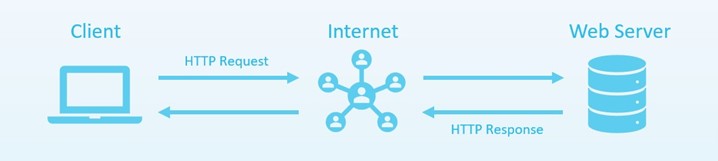
As you can see from the graphic above, a client sends a request over the open internet to a web server over a protocol called HTTP - which is the protocol used by your browser to view websites – and then the web server responds with the data you’ll need to view that website. For more detail, below is an excerpt from "The Web Server Book" which was originally published in July 1995 around the same time as the first incarnations of Apache and IIS - showing the same process.
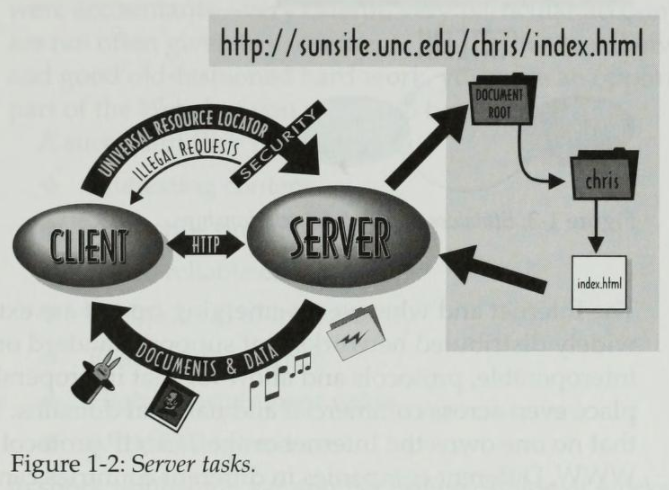
What is Apache?
Development of the Apache web server began in 1995 as an offshoot of another open-source web server. When it first started, it was mostly a series of extensions and bug fixes to a previous web server called “HTTP daemon” – whereby lots of different developers were making their own fixes to issues that bugged them. They then decided to collaborate and create their own common distribution. And to that end, the core contributors gathered together to coordinate their changes/patches, and put out the first official public release of the open-source Apache web server in April 1995.
For those who aren’t familiar with the term, "open-source" refers to a set of values wherein collaborative participation and open exchange are utilised to solve problems. With regards to software, it refers to software that people can modify themselves and share with others, as the code is freely available and viewable.
As of March 2022, estimates by Netcraft1 placed Apache as being used to host 23.04% of the world’s top million busiest websites. Overall, the impact it’s had on the industry as a whole can’t be overstated. For example, throughout the late nineties after its introduction, usage of Apache quickly jumped up to 40 – 60% market share, outpacing Microsoft’s IIS which topped out at 25%2.
However, recently it has been overtaken by another open-source competitor called NGINX. The reason for this is that with the increasing complexity of websites across the web, issues with performance and scalability have caused many to look at alternative options. NGINX’s approach is drastically different than that of Apache’s - which makes moving to it not as easy as it otherwise could be, and this is where LiteSpeed comes in.
LiteSpeed – a drop-in replacement for Apache that’s able to double your website performance
When we’ve written about website performance in the past, we’ve largely talked about the different parts of your website that can be adjusted or optimised in order to improve website load times. The good news is that you can get some extra speed out of your website through one simple change - which is to look at replacing your web server with LiteSpeed.
Designed to be a drop-in replacement for Apache, LiteSpeed is a premium web server that boasts a wide array of benefits. Key among them is that the performance of websites can be boosted through taking advantage of features that LiteSpeed provides, such as their LSCache engine. The LSCache engine allows website owners to easily integrate with server-level caching. Good news is that it’s not just the server-side caching that helps improve performance - but due to the way it’s been designed, it’s also able to operate with fewer processes and with less overhead – this means that even without caching, websites can see a considerable performance gain!
For those interested in ways of speeding up a website, including server-level caching, check out our previous Seven ways to get more performance from your website article.
This performance gain has other advantages too - because with each request requiring less resources and compute, this same server is now able to handle more concurrent connections and requests. LiteSpeed’s event-driven architecture is built to handle thousands of concurrent clients with minimal resource usage - it often doubles or triples the maximum capacity of servers that were previously running Apache. This allows you to conserve capital and make your money go further, by requiring less servers to support the same number of clients.
What does “drop-in” mean though? In short, it means that it’s built to use the same configuration files and syntax as Apache in order to simplify the process of migrating to it. This makes the process of upgrading to LiteSpeed from Apache incredibly easy - as all that’s required is to install it over the top of Apache, at which point it will start working in its place!
At Micron21 we often recommend and deploy the control panel called cPanel for clients. LiteSpeed integrates nicely with cPanel allowing you to easily install, configure, update, and manage it all through the WHM interface (which is the administrator portal for cPanel servers). Not only that, but LiteSpeed also integrates with a lot of other common control panels too, such as Plesk, DirectAdmin, CyberPanel, and more.
It’s for all these reasons that we choose to run LiteSpeed on our Shared Web Hosting services - as we want to offer a premium service that gives premium level performance. For these same reasons, we highly recommend LiteSpeed for those running their own VPS (Virtual Private Servers) or VCS (VMware Cloud Servers), as it’s great value for money and an easy-win for improving your website speed!
Interested in LiteSpeed?
Are you interested in getting LiteSpeed set up on your server? If so, let us know!
You can reach us by email at sales@micron21.com or on 1300 769 972 (Option #1) if you have any questions, or to get started and see performance gains right away!
