
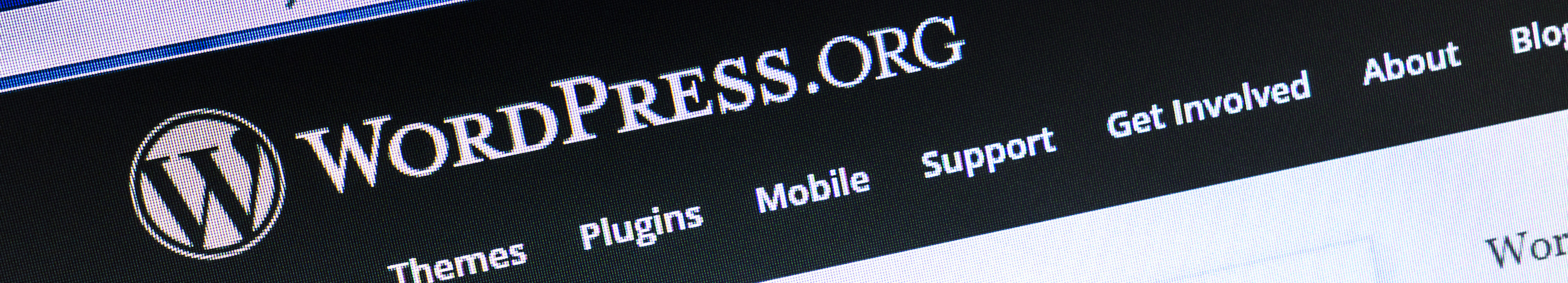
How to make your WordPress site even faster
16 Sep 2022, by Slade Baylis
In the past we’ve released previous articles on common methods for speeding up websites – from methods such as implementing caching, combining and compressing content, optimising images, to even how your hosting provider’s network could be slowing your website down. However, seeing as there are over 455 million WordPress sites out there and it’s what a large portion of our customers use, this month, we wanted to give it the spotlight.
Instead of focusing on just a high level overview of website optimisation, in this article we’re going to cover the top things you need to know about how to speed up WordPress.
The first step… choose a good hosting provider
It might seem obvious, but the first step to making sure your WordPress website is blazing fast, is to choose a hosting provider that utilises fast servers. This is because in the world of hosting, not all servers are identical.
If you have a web hosting service with a provider that utilises cheap servers to increase profitability, then it doesn’t matter what you do to your website, it won’t load quickly regardless. The CPUs in those cheaper servers aren’t going to be high-end, which means that their performance will likely be less than adequate. However, if you choose a provider that utilises top-end servers with equally top-end CPU architecture, then you might find that your website performs great even before you take extra steps to squeeze more performance out of it!
That’s why it’s important to know what server hardware is actually utilised by your hosting provider. Here atMicron21 we host our Shared Web Hosting (SWH) accounts on enterprise-grade Dell hardware - this ensures that the hardware is both more stable and reliable, as well as faster than our competitors. For an extra boost we also offer a Speed Boost option for our Shared Web Hosting accounts – websites with this addon are hosted on even faster Dell servers with premium CPU architecture and even higher-end SSDs (Solid State Drives) called NVMe SSDs!
Utilising these top-of-the-line SSD drives helps speed up any database queries made by WordPress, in particular, this can help massively with things that commonly slow WordPress down, such as the use of “Site Builder” plugins which has become standard practice.
The take away from this should be that in the world of IT, you get what you pay for! Looking to save money on your hosting bill should be weighed against the quality of the hosting server, the performance of that service, as well as the support you receive when times get tough.
Optimising Images – Making sure your images are optimised for the web
We’ve covered this in our previous Seven ways to get more performance from your website article. In short though, unoptimised images are a common cause of websites becoming slower over time. With uncompressed images easily being able to be multiple megabytes in size, even a single unoptimised image has the potential to severely slow down a website. This is why optimising images for display on the web is something that every website administrator should do.
With even a basic WordPress website normally having hundreds of images, to go through them all and optimise them using image editing software is likely to be a multi-hour ordeal at minimum. The good news is that plugins have been developed to automate the process and save you time and frustration.
Some of the most widely known image optimisation plugins are:
- Smush - https://wordpress.org/plugins/wp-smushit/
- Imagify - https://wordpress.org/plugins/imagify/
- WP Optimize - https://wordpress.org/plugins/wp-optimize/
Each of these plugins can massively reduce the amount of work required to optimise the images throughout your website, with WP Optimize even offering more optimisation options due to a more generalised performance plugin.
Before using any of the plugins above, we recommend making sure you have a full backup of your website. It’s unlikely that any of them would cause an issue with your website, but this step is a good precaution to take before installing and using anything that’s used for modifying large parts of your website.
Choosing the right theme – Balancing features vs site speed
With WordPress specifically, a recent development that’s becoming more and more common is the use of “Site Builder” plugins and themes. These Site Builders have caught on for a reason, and that reason is that they enable non-technical people to build a website for themselves without the help of a web developer. They do this by providing a “visual editor” that enables you to build the website by dragging-and-dropping elements to where you want them to appear on a page.
As you can imagine, this opens up a new world of possibility for a whole range of small businesses, who wouldn’t be able to afford having a web developer build a custom WordPress theme for them. However, there are drawbacks to this approach which it‘s important to be aware of, the main one is to do with performance.
With any Site Builder plugin or theme, a lot of features are provided to make the process of building a website easier. However, with these features comes the required processing to enable them. What this means is that for the features to work, they will use additional resources from your hosting account, such as CPU and RAM, potentially being slower than a website that was custom built without that extra functionality. This is why Site Builders are often called “heavy”, because as that label implies, they can weigh down a website and reduce its performance.
Due to this, larger companies that choose to use WordPress will often have developers build custom themes that fit their needs, just to avoid that performance hit. However, in our eyes, Site Builders still play a vital role in the website building landscape, as they provide a great first step on the road to building up a business’s online presence. Any business that grows to the point where they need to squeeze more performance out of their website will then have a larger budget, and will likely then look at options for moving away from their Site Builder.
However, in the short term there are ways of mitigating the front-end performance hit caused by Site Builders, which is through the use of caching.
Front-end or Back-end – The two categories of WordPress performance
When it comes to WordPress performance, you can think of it as falling into one of two categories. The first is the performance of the front-end, or the parts of your website that your visitors will see when they browse to your domain name. The second is the back-end, also known as the WordPress Dashboard, which is where you as a website administrator log in to manage your own website.
With regards to Site Builders, these addons can slow down the front-end of a website for visitors, as well as slow down the back-end for you as an administrator. However, there are quite a few things that can be done to mitigate the slowdown on the front-end. Most are the steps that we’ve listed in our Seven ways to get more performance from your website, but the most important one by far is the use of a caching plugin.
Without getting too bogged down in the details, a caching plugin helps avoid a lot of the issues caused by Site Builders through saving the output of your website’s code for presenting to future website visitors. Through saving the output of your website’s code, instead of the website needing to regenerate the same output for each visitor, it can just redisplay the same output to the new visitor and not need to rerun your website’s code unnecessarily. This can massively speed up your website on the front-end and in most cases will completely offset any speed loss caused by heavier themes.
However, now we come to the back-end of the website, whereby the back-end of the website will in nearly all cases need to be live/new data, rather than old saved data. What this means is that the back-end of the website unfortunately can’t benefit from caching. In effect, it means you can have a website that’s built with a Site Builder, that performs fine for visitors, but is much slower to work with as a website administrator. That’s likely to just cause frustration, which is better than a lost sale, but that slowdown can still impact your business through loss of productive time and your staff’s sanity!
There is still some hope on this front though, because some of this impact can be fought against by using the first tip we suggested in this article. Through choosing a hosting provider that utilises more powerful hardware, a lot of the slow-down in the back-end can also be mitigated through sheer hardware horsepower.
Upgrading PHP – Newer is (nearly) always better
When it comes to software, the general rule is that newer and more recently updated software will perform better than older and un-updated software. This is why it’s important to make sure your WordPress website is running on the latest stable version of PHP.
With WordPress being built using PHP, making sure that your hosting provider has the latest versions available and that your website is utilising it, can pay dividends on the performance front. We’ve previously mentioned this in our Spring cleaning? Include your website to make it fast and secure! article, but to put it simply - updating your PHP version can potentially double the amount of traffic your website can handle when compared with older PHP versions. This is why WordPress has even begun warning their users if they detect an older version of PHP being used, and recommending that they upgrade it.
With changing PHP versions being a simple change with most hosting providers, it’s a no-brainer for anyone using WordPress.
Keep WordPress, Plugins, & Themes up-to-date
As mentioned above, with newer software generally being better than older software - both from a performance and security perspective - it’s important to make sure your website is also running on up-to-date versions of the software it’s built with.
Not only does this mean that you’ll be able to take advantage of any performance benefits that the software developers added into newer versions, but it also helps protect you. One of the biggest risks that can open a website up to the possibility of a website being hacked or infected, is old and out-of-date software. That’s why it’s important to make sure your website is regularly updated, preferably even having updates configured to go through automatically.
It used to be the case that all updates for WordPress had to be manually applied – but with out-of-date software being such a large risk, WordPress switched to having new minor updates apply automatically in an effort to increase website security. However, there are now options for even enabling new major updates to go through automatically, which is what we recommend. One of the most popular choices for this is Easy Updates Manager (https://wordpress.org/plugins/stops-core-theme-and-plugin-updates/).
It should be noted that with any automatic update, the risk exists that the new update could cause issues for your website, either due to plugin compatibility problems or other issues. This is why we recommend you set up notifications for when updates go through as well as protect your website with backups, so that you can be notified when they do and can restore your site if necessary.
There are also other options for applying updates in a more controlled way, which is to sign up for a Managed WordPress service that comes with regular managed WordPress updates. Here at Micron21 we offer Customer Care plans that include coverage for managing the update process for our customers, which you can check out on our Customer Care page for more information.
Remove unnecessary or low-quality plugins
One thing that is slightly unintuitive is that even plugins that aren’t in use can still slowdown in your website. Whilst more commonly affecting the back-end WordPress Dashboard, if you have a plugin installed but don’t actually use it, it may cause your entire website to load slightly slower! That’s why we recommend doing a review of all of the plugins that are installed on your website and removing any you don’t actually use.
However, for those plugins that you do use, we still recommend you review them to find out their quality. A poorly made plugin can not only be a security risk, but it can also slow down your website more than other higher quality plugins. That’s why we recommend evaluating each of the plugins by several criteria to find out if it’s worth using, which include: the amount of times it’s been downloaded; it’s star rating; and the date it was last updated.
By choosing to utilise plugins that have been downloaded hundreds of thousands to millions of times, that have four to five star ratings, and that have been frequently updated, you’re more likely to be using plugins that are high quality from both a security and performance perspective.
Have any questions about optimising WordPress?
If you would like to know more about optimising your website, we’re happy to discuss it with you!
You can reach out to us via email at sales@micron21.com or via phone on 1300 769 972 (Option #1).
